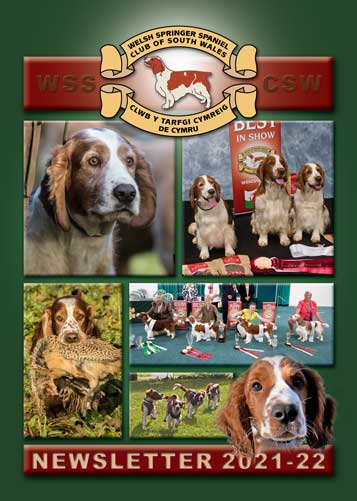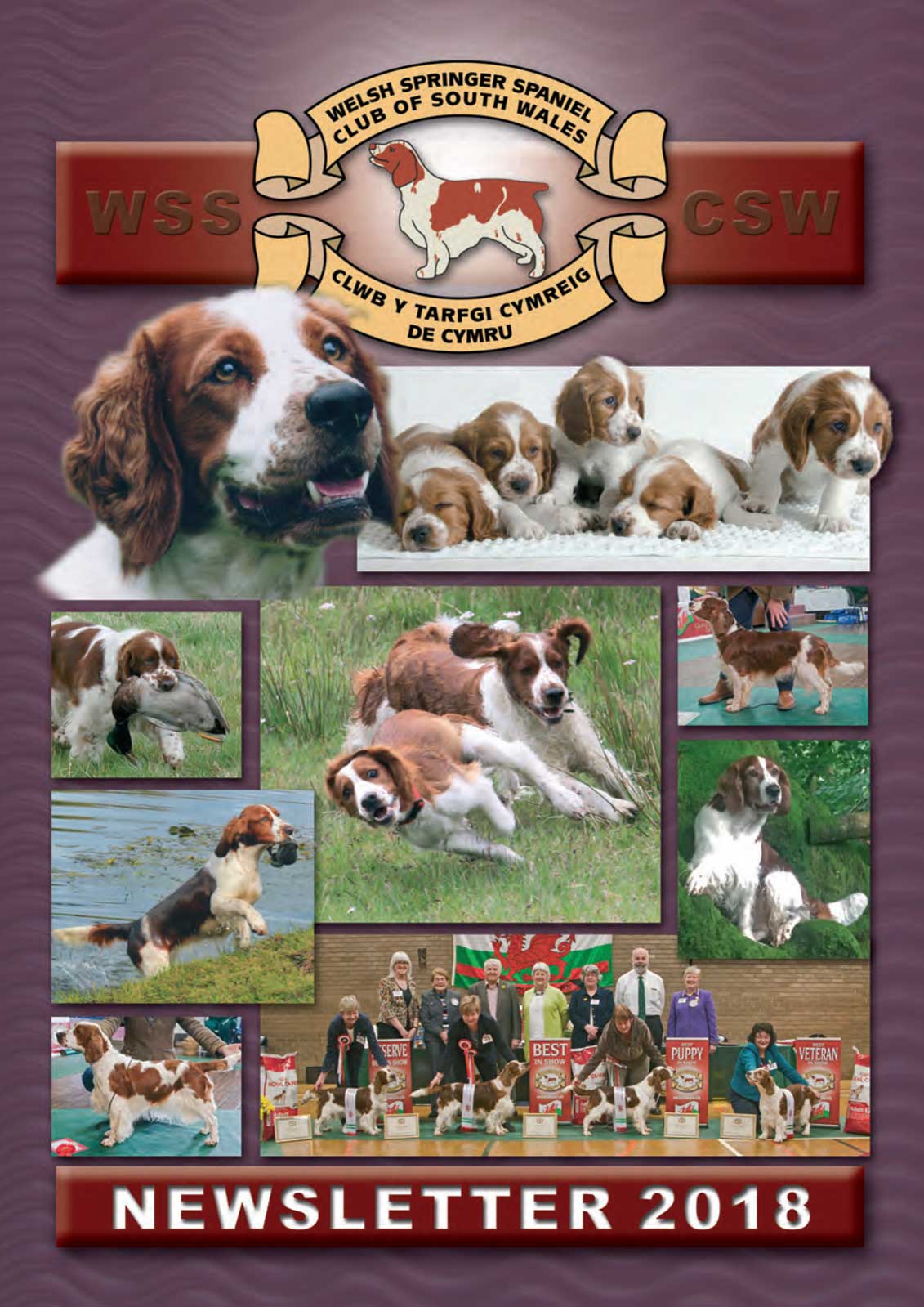 The WSSCSW 2019 Newsletter
The WSSCSW 2019 Newsletter
The WSSCSW 2019 Newsletter is now being prepared ready for publication in January 2019. It will be filled with news and reports of all the Club’s activities in 2018.
Last year’s Newsletter was well received by the membership and by the wider Welsh Springer Spaniel community with its variety of stories, official reports and news updates.
We intend for the 2019 Newsletter to be just as good as last year’s, so we look forward to receiving your contributions. If you have a short story concerning a Welsh Springer occasion or event in 2018, or perhaps tips or expert advice on owning and breeding Welsh Springers then please get in touch and Sue, our Editor, will help you put it together.
PHOTOGRAPHS
We are always keen to receive your photos too – of your Welshies working, showing or just being cute. Not just for the Newsletter either but all the year round for possible inclusion on our website.
NOTE: We would particularly like to receive some of your best photos to use on the cover.
EDITORIAL
Copy deadline for all editorial is 3rd December 2018 - please send copy in the body of an email or as a Word document as an attachment. Do not include images in your Word document but supply all images as separate items. If you only have hard copies of your images you can send them to us at the address below, for us to scan - they will be returned as soon as possible.
ADVERTISING
To help with the cost of producing the Newsletter we also offer advertising space at very reasonable rates – so if you want to promote your kennels or business then please contact us.
CLICK HERE to check out last year’s Newsletter and get some ideas for your own advert.
Our design department will create your advertisement free of charge – send us your requirements, including text, images, logos by 3rd December 2018. You will receive a proof for approval before the publication goes to print. If you are able to supply finished artwork, only press quality PDFs are acceptable – PDFs created from Microsoft WORD are not acceptable.
Below is the technical details for adverts, scroll on down the page if you need more information on how to supply your material or click here to download a PDF giving technical specifications and guidelines – any further queries please don’t hesitate to contact Sue Evans via email:
Advertising Technical Specifications |
|
| The news letter will be size A5 (210 x 148mm). At least 48 pages, printing full colour throughout. | |
| Full Page Ad – 196mm x 133mm (image area) | £30.00 |
| Half Page Ad (horizontal only) – 96mm x 133mm | £20.00 |
| Quarter Page Ad– 96mm x 64.5mm | £15.00 |
All information should be with us by 3rd December 2018.If you do intend supplying something (editorial or advertising) it would be useful if you could let us know before then. |
Notes on Supplying Images and Words for Publication
In this age of digital photography many people think that the perfect photo they see on their smart phones or the back of their camera is going to enlarge and reproduce perfectly on the printed page – unfortunately this is not always the case.
There are many elements to consider from the taking of the photo to the final printing of the image and unless you are an expert in photography or design there are many pitfalls to avoid.
Here are some pointers to make sure you get the best possible results
- Make sure your camera is set to the highest quality (both resolution and file size).
- At any stage of saving your images on the computer always choose the best quality.
- Do not alter the size of the original or its resolution. If you crop your photo, do not increase the size back up to the size of the original.
As a general rule, if you are not sure how to edit a photograph – send the original and describe how you want it to appear – leave the work to the designer.
DOWNLOADS: Images (including graphics etc.) downloaded off the internet are generally not good enough for print production and are likely to be covered by copyright.
SCANNING: If you need to scan in an image, it should be scanned at 300dpi and set at the highest quality on your scanner and save as a maximum quality JPG – if in doubt let us scan it for you.
COPYRIGHT: It is your responsibility to ensure that any images you send are exclusively yours and free of any copyright restrictions.
EMAILING IMAGES FOR PUBLICATION: When emailing images make sure you send full size images as attachments – most email programmes give an option of the size of photo to send – default is often set to small or medium, that’s not always good enough.
If you have a few images to send, each over 4mb then send in separate emails or consider using an online large file transfer service like “WeTransfer.com” or “Hightail.com” or “Dropsend.com”. These resources are free to use, although you may have to register with them – you just go to their website and follow the instructions. If sending several photos or items – put them all into one folder and “compress” the folder into one “Zip” file.
If you are sending an image directly from your phone or tablet, there is usually a choice of the size of image to send – choose the maximum size and quality.
MICROSOFT WORD: If you wish to send a Microsoft Word document containing text, logos and photos, you MUST ensure to also send any images as separate files. Word does things to image files which renders them difficult to extract and use for “high-end” printing.
If you have created an advert using Microsoft Word we may need to re-construct it, so please specify any special fonts you have used and as explained above make sure you send all images as separate files.
IMAGE FILE FORMATS: There are many file formats for images – indicated by the suffix after the filename (.tiff, .eps, .jpg, .png, .gif, .psd) – in most editing programmes you will be given a choice of formats in which to save your files – in most cases, JPG will be the most suitable when sending off for printing. You can also choose the quality of JPG to use – choose high quality or maximum.
FILE NAMING: Be careful you don’t rename a file with more than one full stop in it – for instance I have seen people open a file called “image_01.tif” and re-saved it as a JPEG called “image_01.tif.jpg” – this just makes the file unreadable.
How to “Zip” a file.
MAC: Put all the files you want to send into one folder. Highlight the folder. Go to the “FILE” menu. Scroll down to “COMPRESS” and it will create a new file alongside the original folder with .zip after it’s name. That is the file you send.
WINDOWS-PC: Put all the files you want to send into one folder. Right click on the folder. Scroll down to “SEND TO” then “Compressed File” and a new file will be created with .zip after its name.
SUPPLYING ARTWORK
If you are able to supply your adverts as finished artwork we require Press Quality PDFs exported from desktop applications like Adobe InDesign or Quark.
Adverts must be created at the finished required size. Adverts bleeding off the page edges are not permitted.
Typefaces must be embedded and images should be 300dpi set to CMYK. It is the advertisers’ responsiblity to ensure PDFs are hi-res print ready quality. If you are unsure, please supply text and images separately.
We cannot guarantee the quality of adverts created entirely in a photo-editing package
PDFs created from Microsoft Word or Publisher are not acceptable.
SUPPLYING EDITORIAL
We would be grateful for any editorial contributions whether it's a report on a particular Welsh Springer event, an amusing story about your own Welshie or maybe an expert view or advice on medical, grooming, training or simply life with this wonderful breed. If not for the Newsletter we could use some interesting articles on the website.
It might be an idea to discuss your ideas with one of our editorial team beforehand.
You can supply your copy as a Word document (saved as a .doc or .docx document) or just cut and paste it into the body of an email. Do not include any images in the Word document but supply the images as separate files (see discussion on images above).
Do not supply Editorial as a PDF.
If you can only supply your story as handwritten or hard copy typewriter printout - please post it to us and we will input it and send you a copy for you to check and approve before publication.
WORD COUNT: for a full page of solid text is 750 - but we prefer to include one or two photographs, so it is best to aim for 500 words and supply supporting photographs.
If you supply a story for use on the website then word count is virtually infinite.
Help us make this Newsletter and Website interesting for Welsh Springer owners everywhere
Address all enquiries or post any materials to:
- Sue Evans,
- WheelBarrow Studios,
- 22, Twyncarn Road
- Pontywaun, Crosskeys, Gwent NP11 7DU
- Tel: 01495 271966 • Mob: 07810 457223
- email: This email address is being protected from spambots. You need JavaScript enabled to view it.